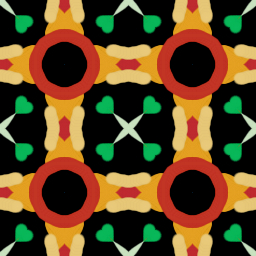
|
Visual Tutorials |
Image Styles has
an opportunity to show the visual training programs. For
this purpose it is just necessary
to go in the menu and choose
a tutorial.
If you want to stop training program then press "Esc" key.
For full serviceability of tutorials at all do not change contents of Image
Styles directory, and also it is necessary uninstall the previous versions
of the program.
Recommended requirements
for normal start of visual tutorials:
ò CPU: Pentium-III 500 MHz or higher.
ò SVGA 800x600 True Color video mode.
ò Classic Windows style (only for Windows XP).
ò 96 dpi font size in display options.
ò Default height of menu and title bar.
ò Disabled external
gui-modification programs.
Probable bugs:
ò In Windows XP/2K tutorial may stop, to continue
just move mouse.
ò In Windows 98/Me the gradient title bar may become
one-colour.
The final pictures of the Visual Tutorials:
Tutorial 1
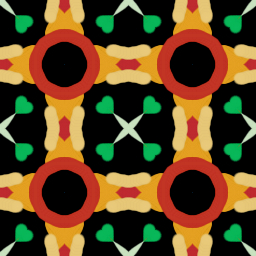
Tutorial 2
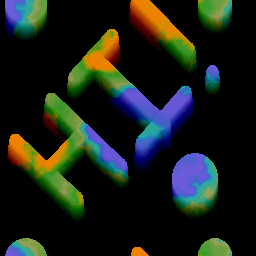
Tutorial 3

Tutorial 4
